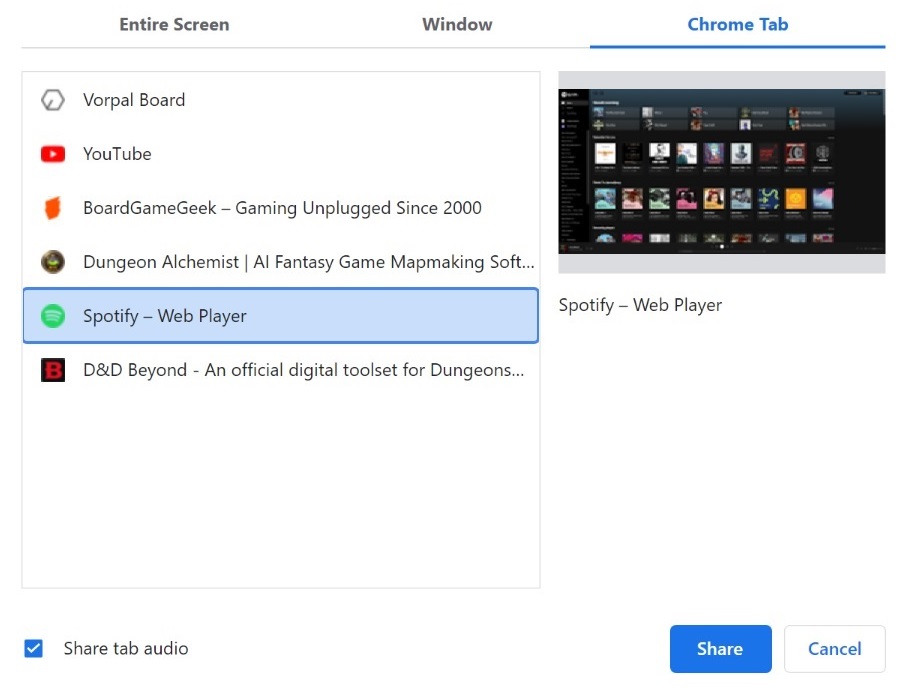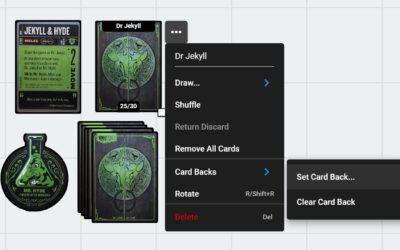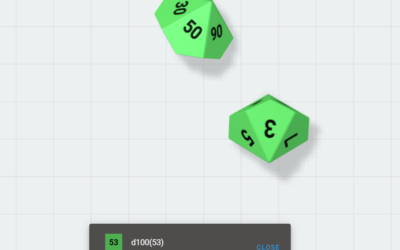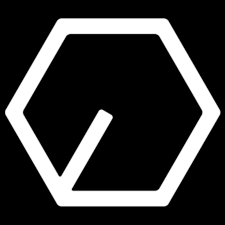We have released a software update into the that includes new features and bugfixes. If you are not seeing any of the changes, make sure to refresh your browser. Read full release notes for the software below. If you have any questions, please join us in the Discord.
Featured Changes
Screen Sharing
We have added browser-based screen sharing support to the web app. Now you can share your screen with remote players by clicking on the Toggle Screenshare button at the top of the screen. Share companion apps for your games or your favorite interactive map making software!
Note that Vorpal Board utilizes the supported screen sharing options built into your browser. Depending on the browser’s capabilities you can share your whole desktop(s), individual apps you have running, or even a single tab inside your browser.
Sharing screen audio is also supported which is a fun way to add thematic music or sound effects to game night. This is recommended for browsers that support sharing individual tab audio (currently Chrome & Edge Chromium).
Additional Changes
- Auto zoom no longer triggers while session is refreshing
- Fixed an issue where the hover zoom toggle was not respected when turned off
- Fixed an issue where deck related actions (draw, return to deck, etc.) would not function until the deck was moved
Please visit the Help page if you have any issues or questions with the latest release and have fun getting game night back.