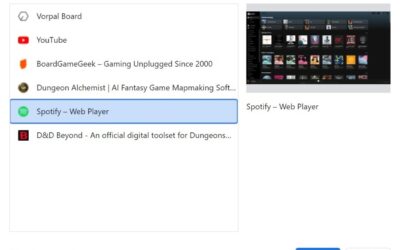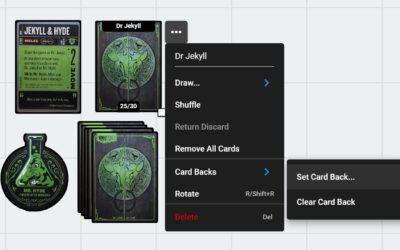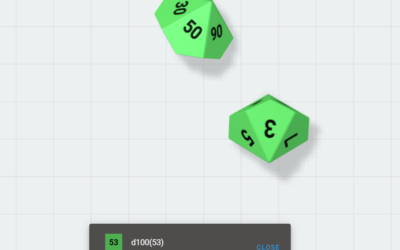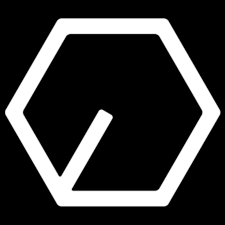We have released a software update including new features and bugfixes. If you are not seeing any of the changes, make sure to refresh your browser. Read full release notes for the software below. If you have any questions, please join us in the Discord.
Featured Changes
Animated Auto Fit to Screen
With the update, Vorpal Board automatically adjusts your view so that all assets & videos in the session are visible. Additionally, this action now animates to be more visually pleasing and less jarring. This is the new default functionality. Use the Auto Fit to Screen button at the bottom right of the screen to manually control your view. Note: Using Game Layouts or Saved Views automatically disables this functionality.
New Card Icon Improvement
We have improved the new card icon to display behind all assets including videos. The icon is now transparent so it will better blend in when the background color of the table is changed by players.
Additional Changes
- Updated the Dice Drawer to better show what areas you can click. The mouse cursor & background color of clickable elements now changes when you hover your mouse over them
- Improved the logic for adding player videos to match positions for all players in a session. Previously, initial video positions differed per player
- Improved a number of low level components in the display of assets. This could result in performance and stability improvements on some devices, especially on slower computers
Please visit the Help page if you have any issues or questions with the latest release and have fun getting game night back.