Troubleshooting
Vorpal Board has been designed to work with a wide array of devices and configurations but there are situations where you may run into performance or compatibility issues. With adequately powered machines and internet bandwidth most users should be able to play games with 4-6 players comfortably. You can use each of the sections below to ensure that your system and network are ready to get game night back as smoothly as possible.
Browser Requirements
Vorpal Board was built to run on as many browsers as possible. The technology that the product is built on relies heavily on the underlying browser that is being used so it is critical that you are using a modern version of a supported browser.
What browsers does Vorpal Board support?
Vorpal Board is supported on the following browsers: Firefox, Chrome, Safari and Edge Chromium on PC, Mac and Linux. Mobile browsers are not supported at this time. It is critical that you are running an up to date version of your browser as the technologies that Vorpal Board is built with are improved and updated regularly. Here are links to instructions for making sure that your browser is up to date:
What can I do to improve poor browser performance?
In addition to running the latest version of your browser, the graphical rendering that is used for Vorpal Board requires that your browser supports and has hardware acceleration turned on. If you browser does not support hardware acceleration or it is not enabled, you will see reduced performance especially with rolling 3d dice as well as increased likelihood of dropped video calls. Additionally, you should verify that your browser supports WebGL which is used for 3d dice rendering by visiting the WebGL test page and following the instructions listed there.
Here is how to turn on hardware acceleration in your browser:
What about browser extensions?
It is possible that browser extensions could cause issues with Vorpal Board sessions. Extensions intended to limit auto-playing videos specifically may conflict with our video streaming. If you are having issues with your games and have a lot of browser extensions installed, we recommend running your browser in safe mode to see if one or more of your extensions are impacting Vorpal Board’s performance.
Network Bandwidth
Vorpal Board has video calling embedded in the browser that is unique in some ways from systems like Zoom or Google Hangouts. Those systems utilize significant server-based resources to reduce the network requirements for end users. As a result, Vorpal Board supports less total connected players. We don’t put a limit on the number of players that you can have join a session but in order to have a stable call you will want to be sure that everyone joining has enough bandwidth.
How much bandwidth is recommended?
We recommend that each player has a consistent 750kbps of up AND down bandwidth available for each remote connection that is going to be in the session. For hosts, the amount of up bandwidth should be multiplied by the total number of devices that are streaming. This includes both video streams and screen sharing devices.
As an example, if you will be playing a game that has 4 total players (you and 3 remote players) with 1 streaming phone, each player needs 3mbps down and up while the host requires 3mbps down and 6mbps up. Please note this is just an example and might vary somewhat in real-world conditions.
How can I find out my bandwidth?
To test your bandwidth you can use online testers such as Speedtest.net. Be sure to test your speeds during the same time of day that you anticipate playing and from the same spot in your house if you are using WiFi. Additionally, if you are on a slower connection, be sure that you minimize other high bandwidth activities such as video streaming or gaming during your session. Advertised ISP speeds can be vary greatly from actual speeds available so it is important to be sure your network is verified.
What can I do if don’t have enough bandwidth?
If you do not have enough bandwidth available or if you experience issues with video and audio we recommend keeping your video turned off which will minimize the amount of up bandwidth that you require (and reduce the amount of down bandwidth the the other members of the call will need). In a future release, we plan on allowing more global controls over video and audio to give players more flexibility to use Vorpal Board under non-optimal network conditions.
CPU Performance
The processing required for a Vorpal Board game session will depend on the number of players as well as the number of game components in use. Encoding and decoding multiple video streams at once can use a lot of your machine’s CPU. Laptop and desktop computers from the last 3-4 years should be able to handle 4-6 players comfortably while tablets, netbooks, or older machines may struggle.
What can I do to maximize the performance of my machine?
If you are experiencing performance issues while playing Vorpal Board games there are a number of steps you can take:
1. Ensure that you are not running other CPU or memory intensive applications while you are playing and limit the number of tabs you have open in your browser
2. Make sure that you have the latest operating system and driver updates for your machine
3. Install any available updates for your internet browser and ensure that hardware acceleration is enabled