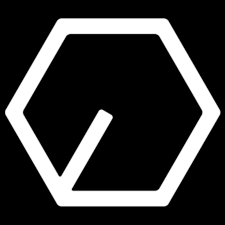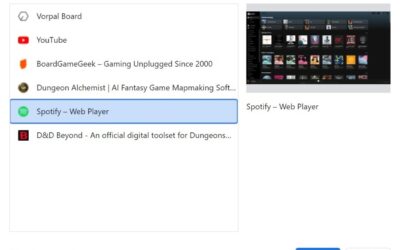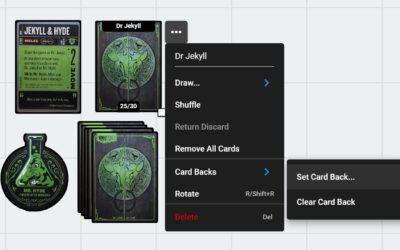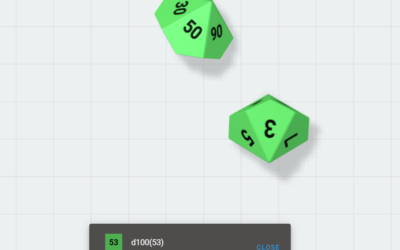A software update including new features and bugfixes was released today. If you are not seeing any of the changes, make sure to refresh your browser. Full release notes for the software update are listed below. If you have any questions, please join us in the Discord.
Dice Changes
- The “Fill” option for SVG dice sides now handles more cases such as path stroke and embedded styles.
- We’ve fixed several issues where dice would not display as expected for remote players.
- The Dice Builder now allows scrolling to allow saving on smaller screens.
- Dice side SVG upload is now limited to 125kb. See this post for recommendations on how best to create images for dice.
Game Layouts and My Views
We have introduced the concept of My Views in addition to Game Layouts. Please see this this post for a full description of the functionality. Note that this includes a change to the layout hotkeys from prior to this release. If have been using that functionality, please make sure to read the post for more details.
Improved Player Connectivity
We’ve made changes to improve connectivity issues some players have been seeing. While better, connectivity still depends on many factors. See our troubleshooting page for more information.
Connection Quality Indicators
In the web application you will now see an indication when connection quality is degraded. Depending on your settings, the top right corner of the screen will show any connections that are having issues along with some details about the current connections. You can configure what type of information is displayed in the options panel under the new Diagnostics option. The options include Hide, Show Warnings, Show Errors, and Show All. By default the option is set to Show Errors which will only display information when an issue has been detected.