In this video, James and Thad cover how to use standard and custom shared dice when you play D&D Online. Dice rolls are synchronized between players so everyone sees the results in real time. You can customize the color, text, and...
Video Posts
How to Play D&D Online Using 2D Maps
In this vide, we're joined by Dungeon Master Dan "Inkdmage" Masucci to cover how to play D&D online using 2D maps. We cover minis, player moves, dice rolling, switching maps and more. Learn from an experienced Vorpal Board DM to bring...
How to Play D&D Online Using 3D Terrain
In this video, we're joined by DM Arthur Wright to cover how to play D&D online using your own 3D terrain and minis. We discuss and demo static images, live video, terrain building for online play, camera angles, room lighting and...
Card Indexing
Learn how to use the card indexing sheets to track physical cards as they are scanned in. This allows you to easily play games that require stealing or trading of cards. If you need more card index sheets, you can download them here: Card...
Game Layouts vs. My Views
Vorpal Board offers two ways to save and recall parts of the tabletop so that you can easily switch back and forth: Game Layouts & My Views. It is important to understand the difference to ensure that you don't accidentally change the...
Dice Builder Overview
Learn how to build and roll custom 3D dice using the dice builder and your Vorpal Board account. You can customize dice color and faces using a combination of text and SVG images. Once created, search for dice in the dice drawer by title...
Vorpal Board Player Overview
Learn the basic functionality available in this Vorpal Board Player Overview video. Share this video with new players before their first game on the platform. We cover connecting to a game, changing your name & color, rolling dice, and...
Create and Save Sets
Learn how to create and save sets using the Vorpal Board smartphone app. Get your games going quicker than ever by saving sets for easy reuse of components. Be sure to check out all the How-To video posts here or conveniently...
Save Your Game
Learn how save your current game using the Vorpal Board mobile app on Android or iOS. You can save as many games as you need to easily pick up where you left off. Saved games can be given a name and can be managed using the mobile app. Be...