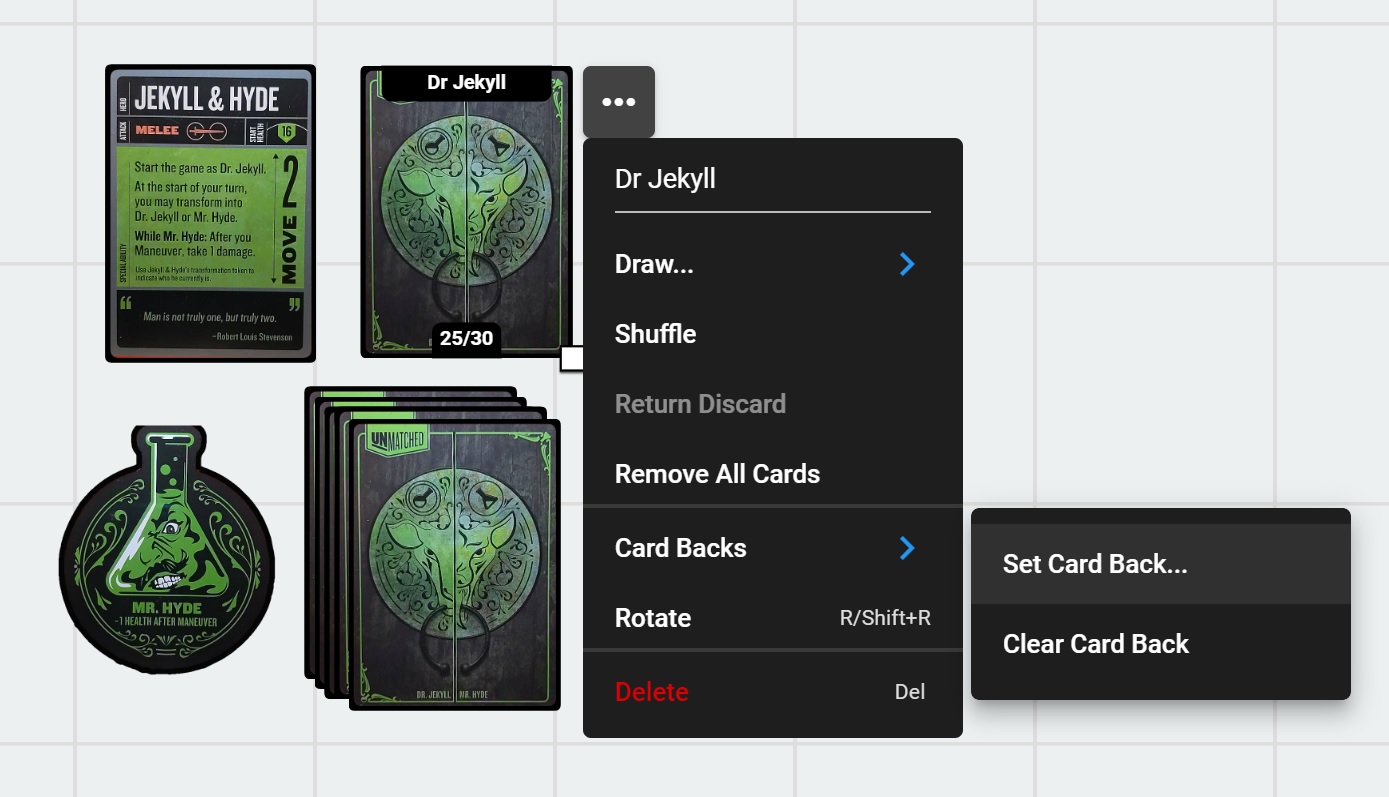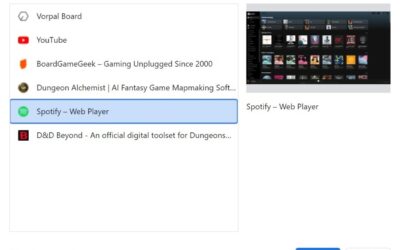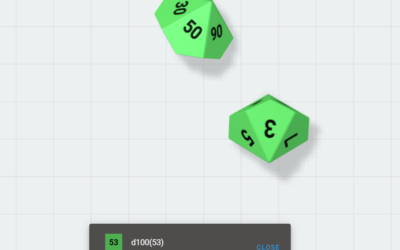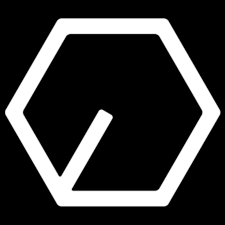A software update including new features and bug fixes has been released today. If you are not seeing any of the changes, make sure to refresh your browser and get the latest phone release. Full release notes for the software update are listed below. If you have any questions, please join us in the Discord.
Featured Changes
Card & Deck Backs
You are now able to set the image to be used for the backs of cards and decks. This image will override the default card/deck back image. You can set the card or deck back by following these steps:
- Select the card(s) and/or deck(s)
- Click the … button or right click to open the context menu
- Open the Card Backs sub-menu
- Click on Set Card Back…
- Click on the card image that you would like to use as the card back
- You will see a message notifying you that card backs have been set
Once you set the back for a deck, all cards that are currently part of the deck will also have their backs set. Additionally, any new cards that are added to the deck will automatically have their back set unless they already have a back set. In that case, the back they already have will remain. This allows you to build decks that are made up of cards with different backs.
If you need to clear a card or deck back, you can find a Clear Card Back option in the Card Backs sub-menu. Similar to setting a deck back, when you clear a deck back all cards that are currently part of the deck will have their backs cleared.