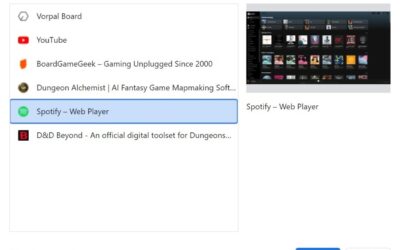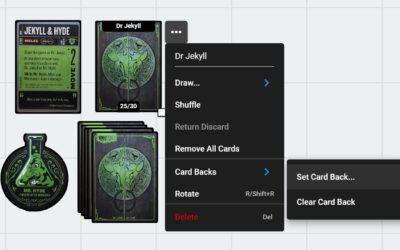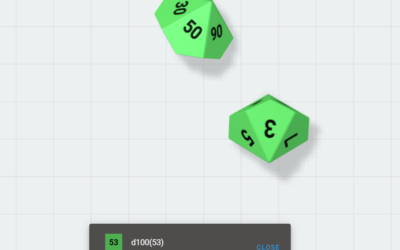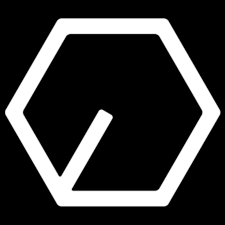A software update including new features and bug fixes has been released today. If you are not seeing any of the changes, make sure to refresh your browser and get the latest phone release. Full release notes for the software update are listed below. If you have any questions, please join us in the Discord.
Dragon Drop
We are happy to introduce Dragon Drop, an even easier way to add existing assets to your game sessions. You can now drag and drop images from your machine directly into Vorpal Board and they will instantly appear as game objects players can interact with. Assets must be PNG or JPG images 3MB or smaller in size. You can upload assets in batches of twenty-five.
This change is the first step we are taking toward cloud storage for game assets. Images that are Dragon Dropped into a session will be automatically uploaded to the cloud and in future releases, your scanned assets will move up to the cloud as well. All Host Subscribers are allocated 4GB of cloud storage for game assets. We will be announcing more about cloud storage as our transition continues later this year.
Android Brightness Setting
We have added a slider to control brightness to the Android app for card scanning and photo mode streaming. This setting allows users to tweak the brightness of the image in the event that the auto exposure settings on your device result in too dark or too bright images.
Default Scanning Resolution
The logic to determine default card scanning resolution has been improved for certain Android devices. This corrects an issue where card scanning results in a very low resolution scan.